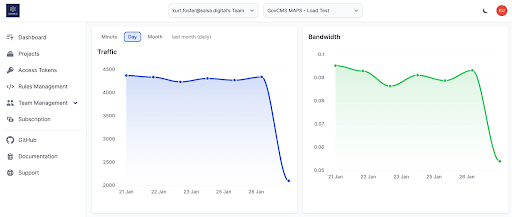Getting Started with Assemblic
You can sign up for Assemblic at https://app.assemblic.com/.
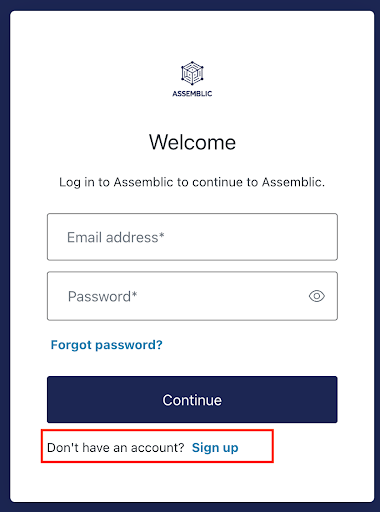
Simply enter your email address and a password of your choice, then click Continue.
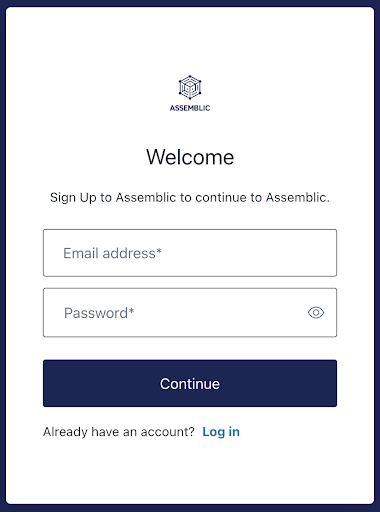
You’ll be taken to the Assemblic subscription page, where you can sign up for the Assemblic plan of your choice.
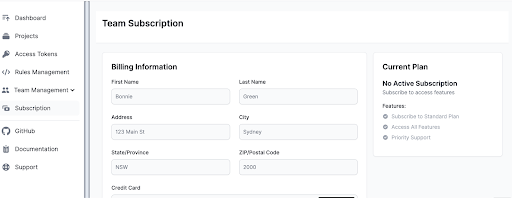
Logging in
Returning users can login at https://app.assemblic.com/.
The dashboard
Once logged in, a simple homepage dashboard displays. The dashboard features:
- The Assemblic menu (on the left)
- Your team and project lists (dropdowns at the top)
- Current usage statistics for your RaC projects covering traffic and bandwidth.